| |
|
Presentations : Corporate
|
|
|
|
| Corporate Presentation SGF
Instructions
You may chose one of the two following options:
1. «Open»
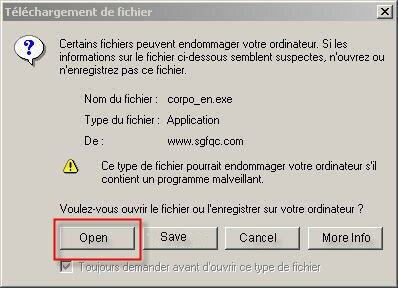
By chosing «open», you will save the presentation in the file c:/programfiles/SGF, under the name corpo_en.exe. The presentation will automatically run from this file.
2. «Save»
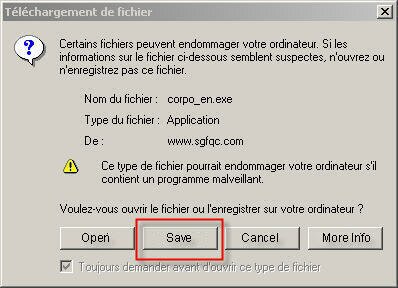
When chosing «save», you will download the presentation in the file of your choice, under the name corpo_en.exe. To watch the presentation, go back to your file, then in «corpo_en.exe» and then click on «start.exe».
WARNING
You may not use a space in your file name. You may replace the space by an underscore. The use of a space in the file name will interfere with the launching of the presentation.
|
|
|
|